BEST FREE AND PAID SEO KEYWORD RESEARCH TOOLS.
What is keyword research?
Keyword research is the process of finding and analyzing search terms that web visitors feed in search engines. The main goal is to use the data for SEO optimization, general marketing, or any other specific purpose.
Keyword research helps uncover the kind of queries to target, their popularity, or their ranking difficulties. Keyword research is important as it provides valuable insights into the queries the target audience is actually searching for on google.

What is a keyword research tool?
The keyword research tool is a free online keyword research instrument that uses autocomplete on Google to generate hundreds of relevant long-tail keywords in any given topic. It extracts Google keyword suggestions and presents them in an easy-to-understand interface.
How To Create a Keyword Research Tool.
All keyword difficulty keyword tools look at ranking factors for each result in a keyword set and sort them following specific steps.
Step 1: Get URLs.
To get ranking results for large sets of keywords, Advanced Web Ranking is the best preference For scraping Google. Run a ranking result of the top 10 results for your choice’s search engine after adding the keyword sets. Below is the result;

Using a Top Site Result in CSV format, get the Advanced Web Ranking data into Excel.

It will present a list of keywords, positions, and result in URLs.

Start harvesting SEO data on each of the URL search results.
Step 2: Analyze Results.
To build some actionable data, start pulling SEO metrics of the top 10 results in the keyword list. Niels Bosma Excel Plugin makes it easy and fast to pull data directly into excel.

In the column adjacent to your list of URLs, use the formula:
=MajesticSEOIndexItemInfo(C2,”CitationFlow”,”fresh”,TRUE)
The formula gives the CitationFlow number for the URL in cell C2. Copy it down to fill the entire list and start doing keyword research.

Step 3: Find an opportunity.
Create a pivot of the average citation score of each keyword; the resulting table creator wizard will look like this:

Visualize the data by creating a simple chart and applying similar data to a standard bar chart to see the kind of actionable data built.

If you create a pivot chart across a large dataset and look at each position’s average citation score, an interesting pattern develops.
Below is an example looking at a dataset of 52,000 keywords and taking the average score of each site appearing in each position in the top 10 results:

Across a large dataset, there is a nice degradation of strength in the top 10 results, which is a real vindication that the data is rational and a good indicator of how strong one needs to rank a given page.
At this stage, splice the data into categories to identify the quickest opportunity areas and focus on building content and links towards the areas where you are likely to earn traffic.
The below chart represents a comparison between three categories of keywords, sorted by the average Citation of the results.
How Do You Conduct Keyword Research For SEO?
Below is a keyword research process to follow to help you develop a list of terms to target to establish and execute a strong keyword strategy.
Step 1: Make a list of important, relevant topics based on what you know about your business.
Think about 5-10 important topics you want to rank for generic buckets and use them to come up with specific keywords. It’s important to put yourself in the buyer’s persona’s shoes and develop topics that the target audience would search for to get to your business.
Step 2: Fill in those topic buckets with keywords.
Now that you have a few topic buckets you want to focus on, it’s time to Identify some keywords and keyword phrases that fall into those topic buckets you have chosen that you think are important to rank for in the SERPs (search engine results pages) because your target customer is probably conducting searches for those specific terms.
Step 3: Understand How Intent Affects Keyword Research and Analyze Accordingly.
User intent is one of the most pivotal factors in your ability to rank well on search engines like Google. A web page should address the problem a web searcher intends to solve than just using the keywords they use. The intent behind a search is very important to the ranking potential, hence the need to be careful when interpreting target keywords.
Enter a keyword into the search engine to verify a user’s intent in a keyword and see the results that will come up.
Step 4: Research related search terms.
When conducting keyword research, look at related search terms people might be searching on a specific topic by plugging in a keyword on Google to see other related terms that will appear.
At the bottom of the Google results page, more suggestions for searches related to the original input pop up, which spark new ideas for other keywords to take into consideration.

Step 5: Use keyword research tools to your advantage.
Keyword research tools and SEO tools such as Ahrefs, SEMrush, and Ubersuggest help generate more keyword ideas based on exact match keywords and phrase match keywords based on previously generated ideas. These tools might give alternative ideas you might not have considered.
Four common Mistakes In Keyword Research.
Answering questions you think people are asking.
It is a blogging mistake that rules all web content mistakes by arbitrarily writing what you think readers are interested in rather than writing what web users are searching for.
The whole point of keyword research is data-driven decision-making, and therefore a content writer should not assume they know all the required questions but should use keyword research tools to gather more pro tips.
Keyword tunnel vision.
It’s a confirmation bias that is extremely common in SEO keyword practices. In keyword research, the main focus should be on providing honest information and hoping that the product will sell, simply because the fact that the market niche or the product type is popular doesn’t mean that what everyone wants, and also the fact that you want to sell your business to potential customers doesn’t necessarily mean your product is what he user want.
Pulling keyword data from one source.
Leverage all the trusted keyword tools at your disposal for better chances of staying up to date on the latest search engine studies. A wise content writer doesn’t pull all his keyword eggs in one basket.
Not answering the questions at all.
This happens when web content producers do extensive keyword research and use multiple resources to analyze user search queries but use it to answer tangentially related questions instead.
Internet users are very specific about what they want out of a Google result. Therefore, a web content writer should focus on actually answering their question, no matter how trivial, minor, or seemingly non-monetizable it is, as failure to do so will see users bounce from your site.
15 Best Keyword Research Tools For SEO.
Keyword research tools help grow organic traffic. The following are the best Keyword research tools.
Soovle.
Soovle scraps the best-suggested keyword ideas from multiple sources like Google, Yahoo, Youtube, Bing, Amazon all in one place, which helps content writers to find untapped keywords.

Google has a save suggested keywords feature, which enables one to save favorite keywords ideas.
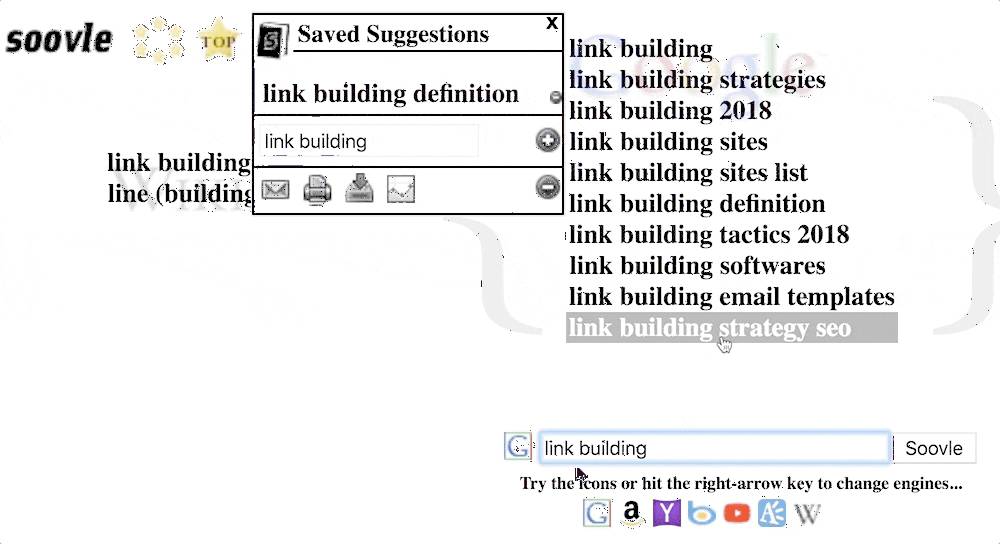
Jaaxy.
Jaaxy is a straightforward yet very powerful tool that gives thousands of related keyword ideas within seconds. It is a unique tool. It generates lots of different keyword ideas; mostly not found on other tools, and gives helpful data on every keyword it generates, including potential traffic, search volume, and competition.

Jaaxy has a quoted search result that enables a content writer to view how many other websites are trying to rank a similar term.

Google Search Console.
Google search console is not a traditional keyword research tool, and it has a feature that helps find awesome keywords. GSC has a performance report feature for keyword research which can be used to find Opportunity keywords that show where you rank on Google between #8-#20 for a specific keyword which boosts rankings with a little extra on-page SEO.
Google search console account combined with Google Analytics account gives in-depth keyword data. GSC is an underrated keyword research tool as there is no other tool that can help find opportunity keywords.

Ahrefs Keywords Explorer.
Ahrefs rolled out a new and improved keyword explorer that helps make smart keyword decisions by giving super in-depth information on each keyword. It gives search volume data and breaks down the first-page competition by showing how many searchers click on the result.

While other keyword research tools give vague and difficult information like a score or easy/ difficult text, Ahrefs gives the exact number of backlists needed to rank on the first page of Google.

SECockpit.
This is keyword research for SEO pros. SECockpit is a unique feature largely designed for SEO professionals with in-built features that allow a lot of depth on search trends, organic competition, and traffic estimates.
How it works.
Log in to automatically go to your Dashboard to create projects around sets of keywords…or jump right in with a single keyword search.

Click on “Start a Keyword Search” to start the keyword research process.

Enter a seed keyword in the “Keyword Phrase” field:

Include Google Suggest, Related Searches and synonyms pulled from Google Ads to get more results,

Click on “save and close” when done to get the tool to work.

The final report will be as follows:

The columns “Phrase,” “Monthly Searches,” and “CPC” are pulled directly from the Google Keyword Planner; hence the familiarity with the data and the only difference is that CPC is called the top of the page bid in GKP.

Meaning of Niche as one of the other SECockpit information.

The Niche bar is a single metric that considers first-page competition, monthly search volume, and commercial intent to show if the search query is a good overall choice. Therefore, the larger the bar, the better the keyword.
Meaning of Top Results bar:

The top result bar indicates the difficulty of ranking a particular keyword based on the current top 10 results and clicking on a keyword gives a breakdown for that keyword search results.
This is how SECockpit displays important competition metrics for the top 10 pages in Moz Domain Authority, and total backlinks included.

Competition metrics are a great way to size up competition without looking one-by-one at the SERPs quickly, and back to the keywords page, one can add at least 20 columns to the results.
Consequently, one can see the ratio of the keyword’s competition in comparison to its search volume or get a comparison of the estimated traffic to get from hitting the top 3 for that keyword.

SECockpit’s best feature is that one can have over 100 filters to find the preferred keywords if, for example, a content writer wants a term with the best ratio of search volume and competition.

Google Keyword Planner.
The Google Keyword Planner taps into Google’s massive keyword database; hence, the data from it is legit as it comes straight from Google compared to other keyword research tools.

Google keyword planner’s favorite feature is the top-of-the-page bid which shows how much advertisers are bidding on a keyword. Therefore, the higher the bid number, the more commercial intent the searcher has.

KeywordTool.io
KeywordTool.io is a Google suggest scraper that gives boatloads of targeted keyword ideas just like Soovle.
KeywordTool.io unique features:
First, it gives a lot of keyword suggestions.

Second, one can easily filter, drill down, or expand the results to find the right keywords.

KeywordTool.io has unique features like if you enter a competitor’s site, the tool generates a list of keyword ideas based on content on the site.
For example, if you type backlinks into the tool, you get terms like ‘SEO.’

Or some other terms closely related to the keyword like ‘digital marketing.’

Moz Keyword Explorer.
Moz’s Keyword Explorer does an awesome job finding lateral keyword ideas that generate the most traffic.
For example, using weight loss as a seed keyword generates a list of closely related keywords.

Moz is a unique feature that is SMART as it gives outside-the-box suggestions that are not found anywhere else.

Organic CTR and Priority are the two favorite features that show the number of clicks to expect from the target keyword.

Organic CTR is the number of clicks expected if you crack the top 10.
On the other hand, priority takes CTR, search volume, and difficulty into account to give an overall score on whether to target a particular keyword or not.

So if you’re overwhelmed by keyword data, you can use This single metric to find keywords that will bring the most traffic from Google when one is overwhelmed by keyword data.
Keywords Everywhere.
Keywords Everywhere is a paid keyword research tool that gives search volume and displays keyword data on top of 10 websites like eBay and Amazon, resulting in data showing up on chrome browser without copy-pasting keywords into the Google keyword planner.

Keyword everywhere favorite features: It gives a list of keywords related to the Google search results search term.

It also helps to find keywords that target customers search for when they’re not searching for what you sell.
For example, search for SEO Tools, and get terms like Google Keyword Planner SEO and Free SEO analysis.

Keyword Snatcher.
Keyword Snatcher generates at least 2000 keyword ideas from a single seed keyword search.
How keyword snatcher works:
Open up the tool and choose the sources you want Keyword Snatcher to pull its suggestions from and keep them all checked to generate as many keywords as possible.

The next step is to enter a seed keyword into the field and click the Get Suggestions box.

That generates a whole lot of suggestions:

However, this tool is simply a keyword idea tool as it doesn’t give any data on the keywords it generates, like search volume and keyword competition. The only way to get that information is by extracting the list of keywords by clicking on “Download Suggestions” and saving the keyword list as a text or CSV file.

The last step involves copy-pasting the keywords into the Google Keyword Planner.

The nifty sorting feature focus on keywords that are of a certain length which makes finding longtail keywords easier. It also doesn’t require a monthly subscription.

Google Trends.
Google trends are the best way to find new keywords and search trends. There are two ways to use Google Trends for keyword research.
First, search for a specific keyword…

…then look at the “related queries” section.

Second, check if the keyword is growing in popularity.

The two steps are important as they compare two different keywords and their interest over time. For example, comparing the interests for Content Marketing and Inbound Marketing.

The keyword Snatcher shows that the interest in Content Marketing is growing fast compared to inbound marketing that has fewer people searching for it.
This isn’t to say that “Inbound Marketing” is a bad keyword. Inbound marketing is trending down, even though it is not a bad keyword, becomes a determining factor to keep in mind when deciding on the next keyword.
Keyword Snatcher’s favorite feature is that one can do a youtube search to see whether a given keyword is growing on this world’s 2nd most popular search engine.

It is a great tool for evergreen content writers to help them see if a keyword will bring traffic in the long run before writing a word of content.
SEMrush.
SEMrush is a keyword research tool that works differently from the other tools. Instead of entering seed keywords and getting a long list of keyword ideas, SEMrush shows keywords that competitors already rank for.
How SEMrush works:
At the top of the page, enter a competitor’s domain name in the field.

If you’re doing SEO in a country outside of the US, there is an option to see information about that specific market by choosing that country from this menu.

In the next step, take a look at the “Organic Search” section.

Meaning of different terms in that section.
- SEMrush Rank is where the site ranks in SEMrush’s database based on the total estimated organic traffic, and the lower the number, the better.
- Keywords. The estimated number of monthly organic visitors that come from Google.
- Traffic Cost indicates how valuable this traffic is based on Google Ads.
A domain with a lot of Organic Search Traffic but a low Traffic Cost shows keyword rankings that don’t convert into buyers.
However, the real value of SEMrush comes from the “Organic Keywords” data.

This box shows 5 of the top keywords that competitors are ranking for. The”View full report” field has more information.

View full report field gives a list of all of the keywords that the site or URL ranks for:

The page alone gives a handful of solid keywords. The competitor’s field in the sidebar of the domain overview has more ideas on the keywords.
The site’s first-page competition shows:

Clicking on any of the results shows the exact search queries they’re ranking for.
Another alternative is to start SEMrush search with a keyword instead of a competitor’s site:

SEMrush will show a “Phrase match report,” a list of long-tail keywords, including the entered keywords.

In finding long-tail variations of Head and Body Keywords, a phrase match report is really helpful.
For example, when ranking for the keyword “weight loss,” you’ll quickly find that it’s simply too competitive. However, with SEMrush, it shows long-tail variations that are much easier to rank for. For example, “weight loss calculator.”

SEMrush favorite feature is the keyword magic tool that pulls keyword suggestions from SEMrush’s massive database of over 800+ million terms.

KWFinder.
KWFinder is a powerful keyword tool that is easy to use and intuitive, unlike most other tools.

KWFinder’s best feature is that it automatically shows a Keyword Difficulty score next to every keyword hence becomes unnecessary to click on every single keyword to see its score.

QuestionDB.
QuestionDB pulls lots of question-focused keywords from threads on Reddit for free.

KWFinder’s best feature is the ability to sort the results by popularity, improving a content writer’s ability to create content that answers burning questions. It is the best when it comes to finding questions-keywords for blog content.

Serpstat.
Serpstat is an SEO software suite with tools for content and link building, which helps analyze the first-page competition.
Although Serpstat doesn’t specialize in keyword research, it is a very decent keyword research tool.

Its best feature is the competitors’ graph that helps visualize the competing sites for a given keyword (and related terms).
A big bubble on Wikipedia or Amazon is a signal it’s probably time to look for a different keyword.

A solid Knowledge of these keyword research tools can be beneficial for your SEO leads & Clients.
